Mechanical Product Designing Course in Coimbatore: Master Revit MEP for HVAC & Building Systems
Mechanical Product Designing Course in Coimbatore: Master Revit MEP for HVAC & Building Systems
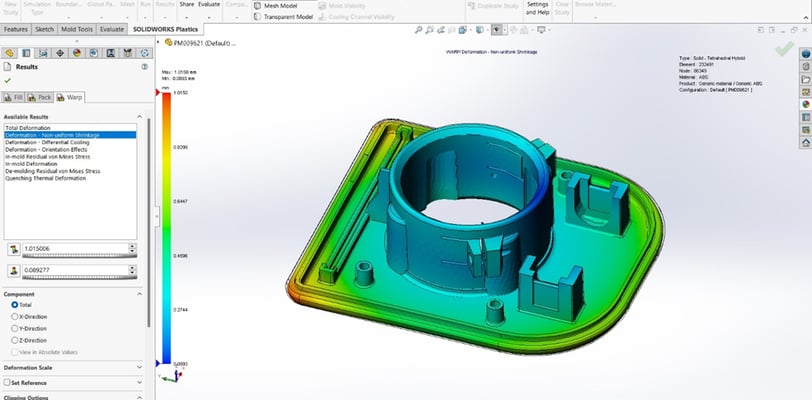
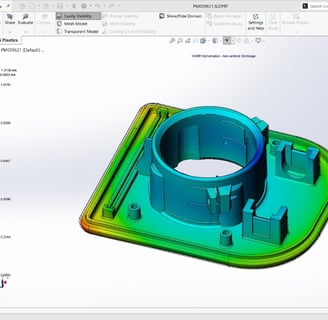
Mechanical Product Designing Course in Coimbatore: Master Revit MEP for HVAC & Building Systems
In today’s rapidly evolving construction and infrastructure industry, the demand for MEP (Mechanical, Electrical, and Plumbing) design professionals is higher than ever. If you’re looking to specialize in mechanical systems such as HVAC (Heating, Ventilation, and Air Conditioning), taking a Revit MEP course is the smart move—and Coimbatore is an excellent city to begin this journey.
This blog post will guide you through what Revit MEP is, how it’s used in mechanical product design, what you’ll learn in a course, career opportunities, and where to study in Coimbatore.
🚀 What is Revit MEP?
Autodesk Revit MEP is a Building Information Modeling (BIM) software that allows engineers and designers to create highly accurate and coordinated 3D models of mechanical, electrical, and plumbing systems.
Key benefits of Revit MEP:
3D modeling of HVAC systems
Coordination of building services
Real-time error detection and clash analysis
Increased productivity through automation
Industry-standard documentation tools
Unlike traditional CAD tools, Revit works with intelligent components, making it the go-to solution for modern infrastructure projects.
🏙️ Why Learn Revit MEP in Coimbatore?
Coimbatore is not only a manufacturing hub but is also experiencing significant growth in the construction, real estate, and infrastructure sectors. Revit MEP professionals are in demand for:
Commercial buildings
Hospitals & educational institutions
Industrial complexes
Smart city infrastructure
Benefits of taking the course in Coimbatore:
Proximity to major MEP firms
Affordable and high-quality training institutes
Opportunities for internships and placement
Experienced faculty with real-world project knowledge
🧰 Course Overview: What You Will Learn
A Mechanical Product Designing Course with Revit MEP will include the following modules:
1. Introduction to BIM & Revit Environment
Understanding BIM concepts
Navigating Revit’s user interface
Setting up projects and templates
2. HVAC Systems Design
Mechanical equipment layout
Ductwork design and sizing
Air terminals and diffusers
Heat load calculations (basic)
3. Plumbing & Piping Systems
Sanitary and water supply layout
Pipe routing and sizing
Fixture units and schedules
4. Electrical Systems (Overview)
Lighting and power systems
Conduits and cable trays (basic)
5. System Families & Components
Customizing and editing families
Revit content library management
6. Clash Detection & Coordination
Interdisciplinary coordination
Interference reports using Navisworks (if included)
7. Project Documentation
Creating detailed 2D drawings from models
Annotation, dimensions, and legends
BOQ and schedule generation
8. Live Project Implementation
End-to-end MEP modeling of a sample building
Preparing construction-ready documentation
👨🎓 Who Should Enroll?
This course is ideal for:
Mechanical engineering students and graduates
Diploma holders in HVAC or mechanical systems
Working professionals in building services
MEP consultants and contractors
Architects wanting to expand their knowledge in BIM
🏫 Top Revit MEP Training Institutes in Coimbatore
1. Fortress Institute of Training Solutions Pvt Ltd
Industry-grade MEP training with live projects
Expert trainers with practical field experience
Certification + Job placement support
2. CADD Centre Training Services
Certified Autodesk training partner
Structured curriculum with flexible batches
Project-based learning modules
3. DreamZone Coimbatore
Focus on MEP with BIM integration
Training in both residential and commercial systems
📜 Certifications & Career Opportunities
After completing the course, you can earn:
Course Completion Certificate
Autodesk Certified Revit MEP User (optional)
Portfolio of completed projects for job applications
Job Roles After Training:
MEP BIM Modeler
HVAC Design Engineer
Mechanical BIM Coordinator
Revit Technician (Mechanical)
Plumbing Designer
💼 Salary & Career Growth
Revit MEP-trained professionals are in demand across India and abroad. Entry-level salaries range from:
₹2.8 LPA to ₹4.5 LPA in India
Higher packages available with 1–3 years experience or in the Gulf countries (₹6–10 LPA)
As construction shifts towards smart buildings and green infrastructure, Revit MEP professionals will continue to be essential players in the industry.
🔍 What to Look for in a Good Revit MEP Course?
Hands-on training with live projects
Access to licensed Autodesk software
Experienced faculty with field knowledge
Placement assistance and mock interviews
Real-world case studies and site simulations
🎯 Final Words
A Mechanical Product Designing Course with Revit MEP in Coimbatore is more than just a software class—it’s a gateway to high-paying, future-ready engineering careers in smart infrastructure.
Whether you’re starting out or looking to upskill, this course equips you with BIM skills that are globally in demand. With practical training, expert guidance, and industry exposure, you can confidently step into the world of MEP design and BIM coordination.
📢 Take the First Step Today!
Enroll in a Revit MEP course in Coimbatore through trusted institutes like Fortress Institute of Training Solutions Pvt Ltd and get ready to build the systems that power tomorrow’s buildings.The Revit MEP Civil course in Coimbatore offers comprehensive training on Autodesk Revit software, focusing on Mechanical, Electrical, Plumbing, and Civil Engineering aspects. It covers basics of Revit interface, modeling techniques, project setup, collaboration tools, parametric design, family creation, and documentation.
The Revit Mep Course in Coimbatore aims to equip students with proficiency in Autodesk Revit software, modeling techniques for MEP and Civil Engineering components, project setup and management, and collaboration using BIM principles. It also covers advanced features like parametric design and family creation, and practical application through projects and real-world examples. The course requires basic computer literacy, understanding of architectural, mechanical, electrical, and plumbing principles, and strong communication skills.
Syllabus
Module 1: Understanding Building Information Modeling (BIM)
Introduction to BIM concepts and its significance in the AEC industry
Exploring the benefits of BIM over traditional CAD methods
Overview of Revit MEP interface and basic navigation
Module 2: Setting Up Projects
Creating new projects and project templates in Revit MEP
Setting up project units, levels, and grids
Understanding the importance of project setup for effective MEP modeling
Module 3: Basic Tools and Commands
Introduction to basic tools and commands for modeling MEP components
Creating walls, floors, ceilings, and roofs
Adding doors, windows, and openings to the building model
Module 4: HVAC Systems Modeling
Introduction to HVAC (Heating, Ventilation, and Air Conditioning) systems in Revit MEP
Modeling ductwork, air terminals, and HVAC equipment
Applying mechanical systems to spaces and zones
Module 5: Plumbing Systems Modeling
Modeling plumbing fixtures, pipes, and fittings
Creating plumbing systems and connecting fixtures to the piping network
Adding sanitary and stormwater drainage systems
Module 6: Electrical Systems Modeling
Introduction to electrical systems in Revit MEP
Modeling lighting fixtures, switches, and receptacles
Creating power distribution systems and circuits
Module 7: Analyzing and Evaluating MEP Systems
Introduction to analysis tools in Revit MEP
Performing basic energy analysis and simulations
Evaluating MEP system performance and efficiency
Module 8: Documentation and Annotation
Generating construction documentation including plans, sections, and elevations
Adding annotations, dimensions, and tags to the building model
Customizing and organizing sheets for final documentation
Module 9: Collaboration and Coordination
Introduction to collaboration and coordination tools in Revit MEP
Coordinating MEP systems with architectural and structural models
Using worksharing features for team collaboration
Module 10: Project Review and Presentations
Reviewing completed MEP projects and identifying areas for improvement
Preparing and delivering presentations of MEP designs using Revit
Final assessment and feedback session
Hours
Open Hours: Mon – Sun: 9:00 am – 9:00 pm,
All working days.
Online and Offline
Classes are Available.
Contacts
+91 9566 860890
+91 9566 608904
fortedu11@gmail.com



